How to Manage Bookings
Master the art of vacation rental booking management with TrueBookings. Learn to handle reservations, guest communication, and maximize your rental income.
Access Your Booking Dashboard
Your booking management starts in the admin dashboard:
- Log in to your TrueBookings admin panel
- Click on the "Bookings" tab to see all your bookings
- View booking details including guest info, dates, and payment status
- See booking status: confirmed, checkin, checkout, completed, or cancelled
- View how much you'll earn from each booking
View Your Bookings
All bookings are automatically confirmed when guests complete payment:
- Automatic Confirmation: Bookings are automatically confirmed when payment is successful - no approval needed
- View Booking Details: See guest information, check-in/check-out dates, number of guests, and total amount
- Check-in Management: Mark bookings as checked in when guests arrive
- Check-out Management: Mark bookings as checked out when guests leave
- Complete Bookings: Finalize completed stays
- Cancel Bookings: Cancel bookings if needed (guests will be refunded according to your cancellation policy)
Use the Messages Tab
Communicate with guests using the Messages tab:
- View Conversations: See all guest messages in one place
- Reply to Guests: Answer questions about your property
- Check-in Instructions: Provide detailed check-in information (key location, access codes, parking details)
- House Rules: Share property rules and guidelines with guests
- Local Recommendations: Suggest nearby restaurants, attractions, and services
- Handle Issues: Address any concerns or special requests
Guest Communication Best Practices
Effective communication builds trust and reduces problems:
- Quick Response: Respond to inquiries within 2-4 hours
- Professional Tone: Be friendly but professional in all communications
- Clear Instructions: Provide detailed check-in instructions and house rules
- Local Recommendations: Share local attractions, restaurants, and activities
- Emergency Contact: Provide your contact information for urgent matters
Pre-Arrival Preparation
Prepare for guest arrivals to ensure smooth check-ins:
- Property Inspection: Check that everything is clean and in working order
- Welcome Message: Send a personalized welcome message 24-48 hours before arrival
- Check-in Instructions: Provide clear directions, key codes, or meeting instructions
- Emergency Information: Share local emergency contacts and your availability
- House Rules Reminder: Gently remind guests of important rules
During Guest Stay
Maintain good relationships while guests are staying:
- Check-in Follow-up: Ensure guests arrived safely and everything is satisfactory
- Be Available: Respond quickly to any questions or issues
- Respect Privacy: Don't intrude unless there's an emergency
- Problem Resolution: Address any issues immediately and professionally
- Local Tips: Offer additional recommendations if guests ask
Post-Checkout Management
Complete the guest experience after checkout:
- Thank You Message: Send a personalized thank you message
- Review Request: Politely ask for a review if the stay went well
- Damage Assessment: Check for any damage and address with guest if needed
- Security Deposit: Process any security deposit refunds promptly
- Future Bookings: Invite satisfied guests to book again
💡 Pro Tip: Quick Responses
Use the Messages tab to quickly respond to guest inquiries. Keep common responses ready (like check-in instructions, house rules, and local recommendations) to copy and paste for faster communication.
Handle Cancellations and Refunds
Manage cancellations professionally and fairly:
- Review Policy: Understand your cancellation policy and communicate it clearly
- Clear Communication: Explain your cancellation policy clearly to guests
- Document Everything: Keep records of all cancellation communications
- Professional Response: Handle cancellations professionally and promptly
- Re-booking Assistance: Help guests find alternative dates when possible
Monitor Your Bookings
Track your booking management:
- Booking Status: Monitor all bookings and their current status
- Guest Communication: Track your response times to guest messages
- Booking Volume: Keep track of how many bookings you receive
- Guest Information: View guest details including number of adults, children, infants, and pets
- Special Requests: Review any special requests from guests