How to Get Verified
Get verified on TrueBookings to build trust with guests and start receiving payments securely through Stripe Connect.
What is Verification?
Verification means you've successfully connected your Stripe Express account and completed the required information. Once verified, you'll receive a verified badge that appears next to your name on your property listing, showing guests that you're a trusted host who can accept payments securely.
Access Payment Setup
To get verified, you need to connect your Stripe Express account:
- Log in to your TrueBookings account
- Navigate to your admin dashboard
- Click on the "Settings" tab in the navigation
- Select the "Payment Setup" sub-tab
Connect Your Stripe Express Account
In the Payment Setup tab, you'll see a button to connect your Stripe Express account:
- Click "Connect with Stripe": This will redirect you to Stripe's secure onboarding process
- Create or Log in to Stripe: If you don't have a Stripe account, you'll create one. If you already have one, simply log in
- Complete Stripe Onboarding: Stripe will guide you through providing necessary business information, including:
- Business type and details
- Bank account information for payouts
- Identity verification documents
- Tax information
- Return to TrueBookings: Once you complete Stripe's onboarding, you'll be redirected back to your admin dashboard
Complete Your Address Information
In addition to connecting Stripe, you need to complete your address information in your profile:
- Street Address: Enter your complete street address
- Postal Code: Enter your postal or ZIP code
- City: Enter your city
- Country: Select your country
- State/Province: Required for certain countries (Austria, Germany, Italy, Spain)
You can update this information in your profile settings or during the Stripe onboarding process.
Wait for Verification
After connecting Stripe and completing your information:
- Stripe Review: Stripe will review your account information. This typically takes a few minutes to a few hours
- Verification Status: Your account status will be checked automatically. Once Stripe enables charges and payouts on your account, you'll be verified
- Verified Badge: Once verified, the verified badge will automatically appear next to your name on your property listing
You can check your verification status in the Payment Setup tab. If there are any issues, Stripe will notify you about what additional information is needed.
What Verification Means for Guests
When guests see the verified badge next to your name, they know:
- Secure Payments: You can accept payments securely through Stripe, one of the world's most trusted payment processors
- Verified Identity: Your identity and business information have been verified by Stripe
- Trusted Host: You're a legitimate host who has completed the necessary verification steps
- Reliable Bookings: Guests can book with confidence, knowing their payments are processed securely
- Professional Service: You're committed to providing a professional hosting experience
Start Receiving Bookings
Once you're verified:
- Your listing becomes active: Guests can now book your property and make payments
- Automatic payment processing: All bookings are automatically confirmed when payment is successful
- Secure payouts: Payments are securely processed through Stripe, and you'll receive payouts according to Stripe's schedule
- Verified badge display: The verified badge appears next to your name, building trust with potential guests
Important Notes
- You must be verified to receive bookings and payments on TrueBookings
- The verification process is handled securely by Stripe, a trusted payment processor used by millions of businesses worldwide
- Your financial information is never stored on TrueBookings - it's securely handled by Stripe
- If you have questions about the Stripe onboarding process, you can contact Stripe support directly
- Verification status is checked automatically, so you don't need to manually refresh or request verification